| |

UST SmartOps™ uses cognitive automation to intelligently and continuously accelerate business opportunities by reducing costs, streamlining efficient operations, and uncovering unrealised growth revenues for your business.
|
|
SmartOps Core Platform 7.7
|
|
Release Note
|
Release Date: December 28, 2021
|
|
|
 |

Dynamic autoscaling using advanced parameters
Reserved Capacity

Infrastructure as Code for AWS
|
|
 |

Metering Framework
Versioning in Rule Engine

Role Management & Flavor in PWF
Workflow metadata for Automation Library
Creator Studio Enhancements
|
|
 |

RHub in PaaS
|
|
|
Overview
SmartOps 7.7 introduces new features and enhancements across SmartOps Orchestration, Packaged Product Enablers, Integrations, PaaS Scaling & Availability and PaaS Maturity.
|
|
 |
Dynamic autoscaling using advanced parameters 
|
 |
|
|
Many of the containers in SmartOps consume and process messages from a queue. For efficiently scaling these containers at times of higher workload, the ability to dynamically scale based on queue length is being introduced.
This will allow containers to scale down to zero when not in use and scale up as needed when new requests come in.
|
Reserved Capacity - Sets of Engines reserved for SmartOps Orchestrator 
|
 |
|
|
With this release, it is now possible to reserve capacity for SmartOps orchestrator. Having such reserved capacity for Orchestrator will allow to have dedicated capacity to execute specific workflows – either those belonging to a specific organization or of a specific workflow type such as scheduled, real-time etc.
|
Infrastructure as Code (IaC) modules for AWS 
|
 |
|
|
Infrastructure as code (IaC) allow users to automate infrastructure provision on multiple cloud platforms with configuration files built using human readable configuration language, rather than through a manual process. IaC allows user to build, change, and manage infrastructure in a safe, consistent, and repeatable way by defining resource configurations that can be versioned, reused, and shared.
With this release, we are implementing Terraform modules for cloud services on AWS.
|
|
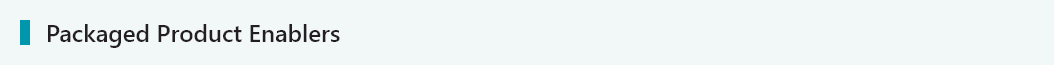 |
Metering Framework 
|
 |
|
|
SmartOps Metering is a new module that is getting introduced to the SmartOps platform to have a unified metering capability across SmartOps services and components. The system will have a centralized Metering Configuration module where applications can register to include specific components/services to be tracked in the metering system.
Major modules in the SmartOps metering system are:
- Metering Config Management
- To identify and register the metering services/components to the SmartOps Metering system
- These registered services/components should be available across each Organization for tracking the metering of these services/components
- Metering Agent
- Metering Agent will extract and publish the usage details as part of the execution of a registered metering service/component, with minimal or no change in the actual service
- Centralized Metering Hub
- The heart of the Metering System – this will receive the asynchronous usage events published from the various registered service/components. It will process, consolidate the usage statistics, and store them in a data store
In a future release, a metering dashboard will be introduced to publish the aggregated usage statistics.
With the current release, metering facility can be achieved by utilizing API integration available. UI will be made available in future release where users can perform required actions to achieve metering capability for a required component.
In 7.7, metering is enabled for following SmartOps components:
- Metering for Orchestrator
- Metering for Rule Engine
- Metering for iHub Email listener
|
Rule Engine Enhancements 
|
 |
|
- Updates to rules can now be saved as versions. Users can select and view any versions of a rule
- UI Enhancements
- Provision to create or rename folder in the rule navigation tree structure
- Provision to add new rule under specific folder in the rule navigation tree structure
|
Packaged Workflow Framework Enhancements 
|
 |
|
- Enhancements to project flavors in PWF
- Map automation stories to a project Flavor, so that it becomes available in every new project created with same flavor
- Filter config fields by Flavor in config listing screens
- Flavor based project creation when importing project-based workflows in Creator Studio
- Enhancements to support Organization specific Persona definition and Flavor-based persona definition
- Role Management Enhancement
- Provision to update roles assigned to a user in project configuration – change / update the roles assigned to a user
|
Creator Studio Enhancements 
|
 |
|
- Design Studio
- ‘Recent Downloads’ section in Microaction palette
- Ability to ungroup single or multiple nodes from a group
- Add tags while designing a Workflow in Design Studio
- Tags panel in Design Studio
- Workflows - Tags & Minimum supported version
- Users can also filter Workflows by tags in Workflows listing page
- Introducing minimum supported version for a Workflow. This is the minimum version of SmartOps platform that is compatible with a Workflow. It is not recommended to use the workflow in a lower version of SmartOps platform
- Import/Export of Workflows will import and export Workflow tags, Automation Story tags and minimum supported version of Workflows
- MicroActions – Filter and search enhancements
- Filter based on multiple categories and multiple tags
- Filter be based on display name, unique name, tags, categories
- Search by MicroAction display name or unique name
- Automation Story execution
- This version of SmartOps will restrict Automation Story execution if a workflow in it is already running in the same session
- Adding more rows in Workflow execution history screen
|
|
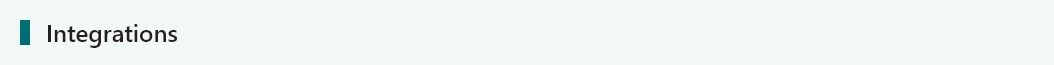 |
RHub in PaaS 
|
 |
|
|
Introducing RHub in PaaS environment to enable flexible integrations from applications on PaaS to Cloud Services, SmartOps Components, and third-party systems.
This can be used to meet integration needs in our packaged products such as AIOps, where RHub can be easily accessed (in PaaS) to enable product integration with external systems.
|
|
|
|
|
|
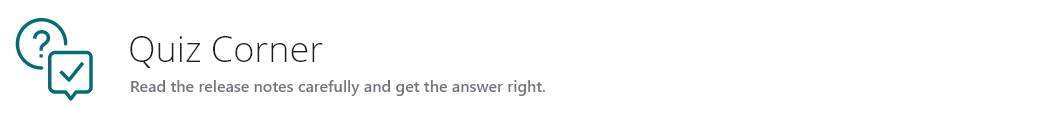
Question
|
| In which all status can a scheduled workflow run through when concurrency policy is applied ? |
| |
Send your answer and get exciting Prizes  |
|
First one who send the correct answer will grab the prize.
Now what are you waiting for...
|
|
Winner of last Quiz
|

John Doe (U32057)
|
- Question:
- User can attach a model to the project via 2 options. Is this statement Correct or Wrong?
- Answer:
- Correct
|
|
|
|
|
|
|